You can apply a forecast/probable percentage to statuses in the quotations' module. The value of a quote in that status is multiplied by the probability to give a weighted value.
So, if you assign a 60% probability to 'Sent' quotes and you send a quote with a value of £10,000 the system will forecast a probably value of £6,000. This is called the weighted value.
Setting the Probable Value (Percentage)
- Click on Configure -> Quotations -> Statuses
- Click on Edit and input your probability values
- Click Save when finished
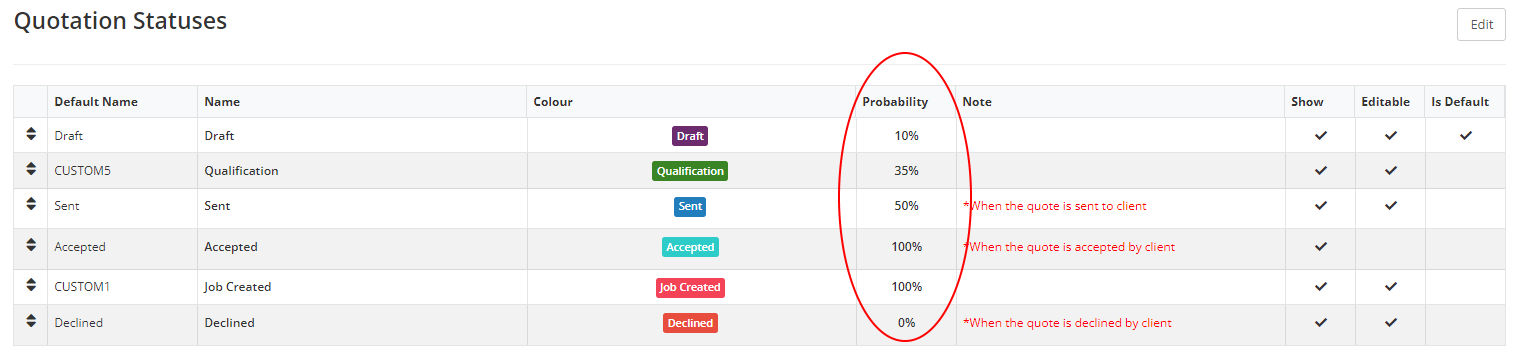
Viewing the Calculated Values
Go To -> Quotations
The weighted values are displayed by clicking on the ‘Totals’ button in the quotations module.
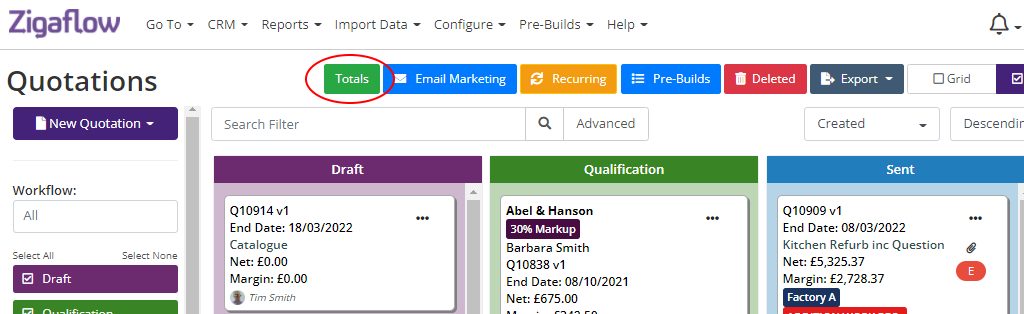
The values are filtered by the selectors on the left hand side of the screen (i.e. time period, status)
Tick 'Show Weighted Values' to see the probable values:
