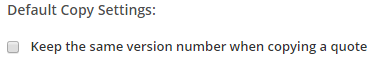How to Create a New Version
If a client comes back requesting a revision to a quote, you can create a new version.
To do this, on the grid view of the quotes screen, click on the  button. Alternatively, on the pipeline view use the quote's submenu and select 'Version'. This will create a complete copy of the quote, but increment the version number by one. This is shown at the top of the edit screen:
button. Alternatively, on the pipeline view use the quote's submenu and select 'Version'. This will create a complete copy of the quote, but increment the version number by one. This is shown at the top of the edit screen:
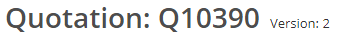
There is also a version column on the grid view. It will appear on the PDF quote as Q10390-2.
Manage What Happens to the Old Version
The previous version can remain in the same status, or it can be moved to a specific status 'Deprecated' (you can change the name of this) that effectively allows you to archive the previous version. You can set which action you prefer in the Cog->Quotation Settings -> Quotation Defaults:
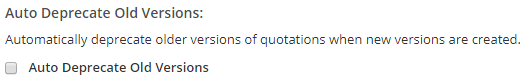
What is Copy Quotation?
A quote can be copied, whereby virtually all the details remain the same but the quote number changes. This on the grid view and uses the icon  . You can also copy from the pipeline view with the submenu on the quote.
. You can also copy from the pipeline view with the submenu on the quote.
Copy Quotes and Retain the Version Number
If you copy the same quote to send to different clients and don't want the revision number to reset when its copied go to Cog->Quotation Settings -> Quotation Defaults and tick the box below: