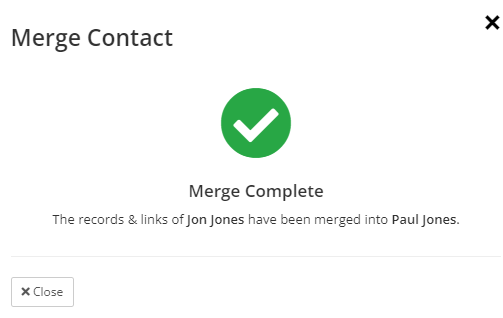Merging Companies
You can merge two companies at a time - this will move all the quotations, jobs, invoices, tasks, etc. to the remaining company and delete the other one.
CRM -> Companies (or whatever you have called them).
Click the 'Edit' button:
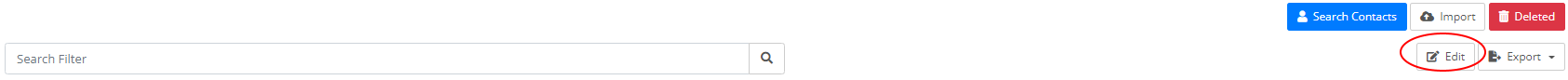
Select the company to delete and click on 'Merge'
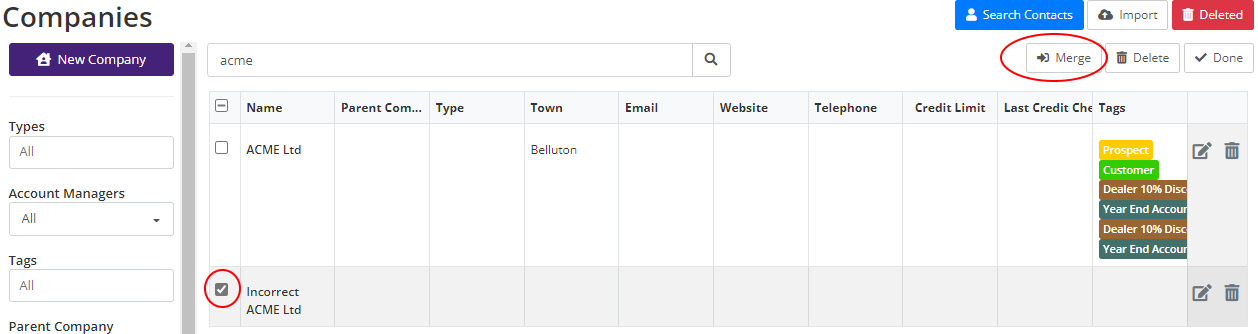
On the pop-up screen on the company to copy the data into click 'Merge'
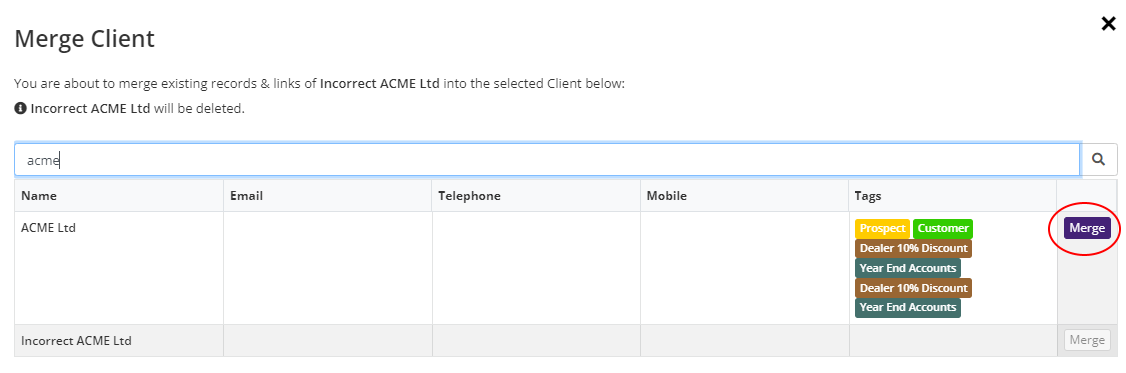
Check the confirmation details on the next screen, tick 'I understand...' and then 'Merge':
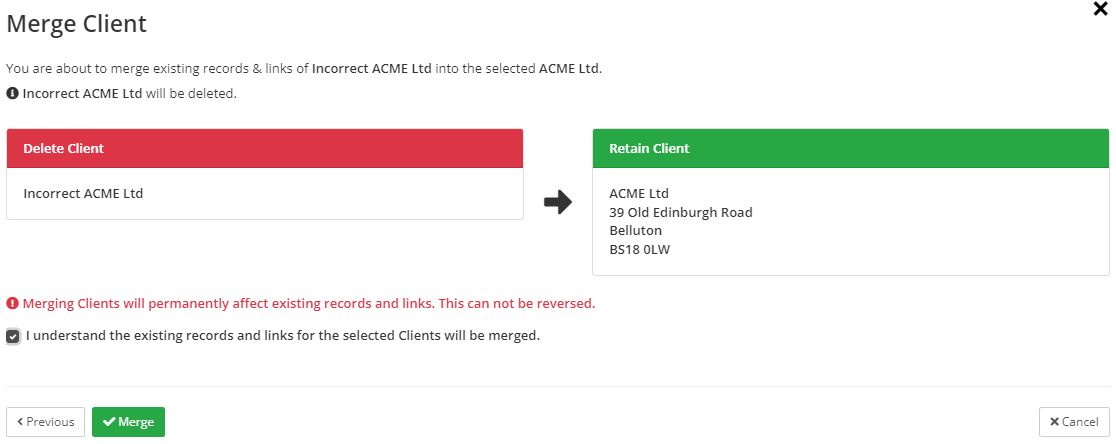
The processes is confirmed:
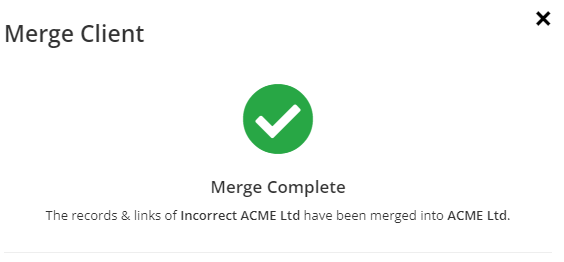
Merging Contacts
You can merge two contacts at a time - this will move all the quotations, jobs, invoices, tasks, etc. to the remaining contact and delete the other one.
CRM -> Contacts (or whatever you have called them).
Click on Edit

Select the contact to delete and click on 'Merge'
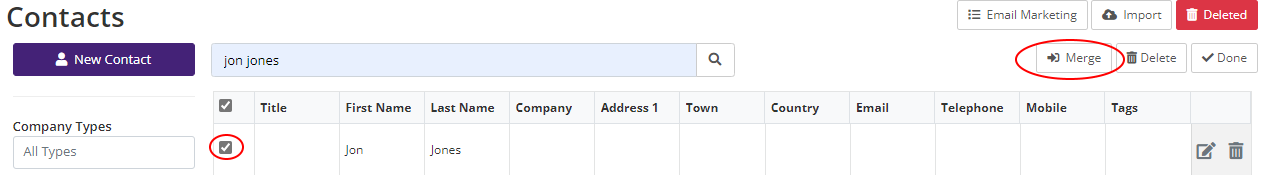
On the pop-up screen on the contact to copy the data into click 'Merge'
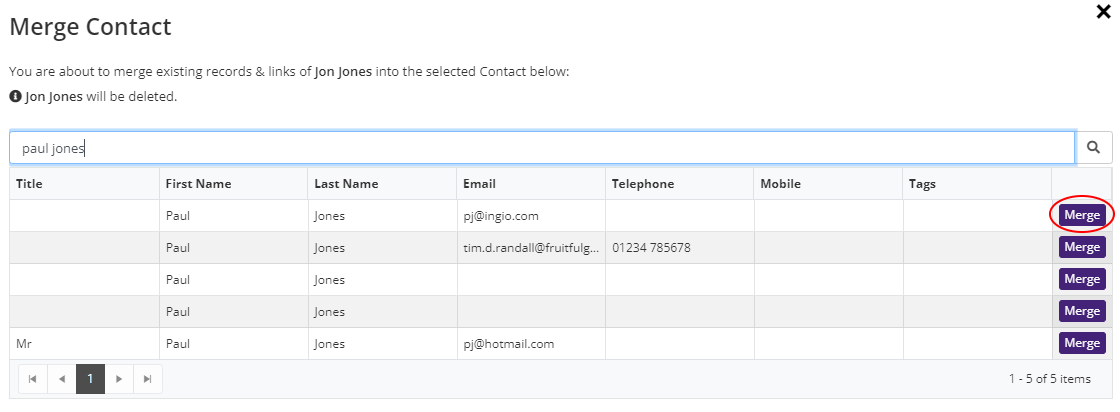
Check the confirmation details on the next screen, tick 'I understand...' and then 'Merge':
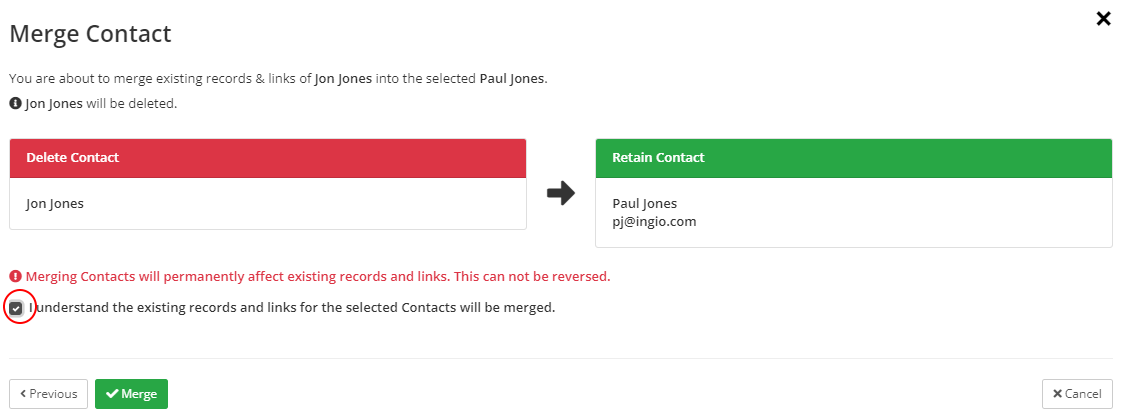
The process is confirmed: