You can store your customers in Zigaflow - as Companies, Contacts or both. These can be found under the 'CRM' menu at the top of the screen. A company can have multiple contacts. A contact can be associated with a company or separate (i.e. a consumer).
Companies
The search/list screen enables you to search through your companies in several ways, but type, tag, and contact at a company. You can set up your company types using the 'Edit Company Types' button. This is frequently used categorizing a company by sector, for example. If you need to have several categories for the same company, use the tags instead.
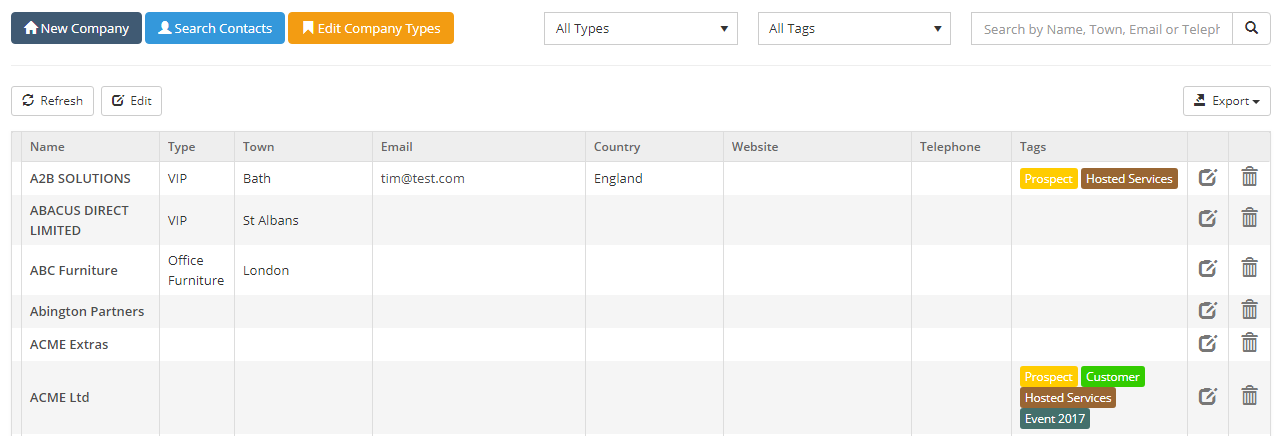
You can configure the list screen to show just what you want.
On the edit screen, you have the details of the company in the top half and other company-related information in the bottom, such as a list of all their quotes. If you set the payment terms they will be used in any invoices, enabling you to make more accurate cash flow predictions.
You can add your own custom or user-defined fields to companies. See here for more details.
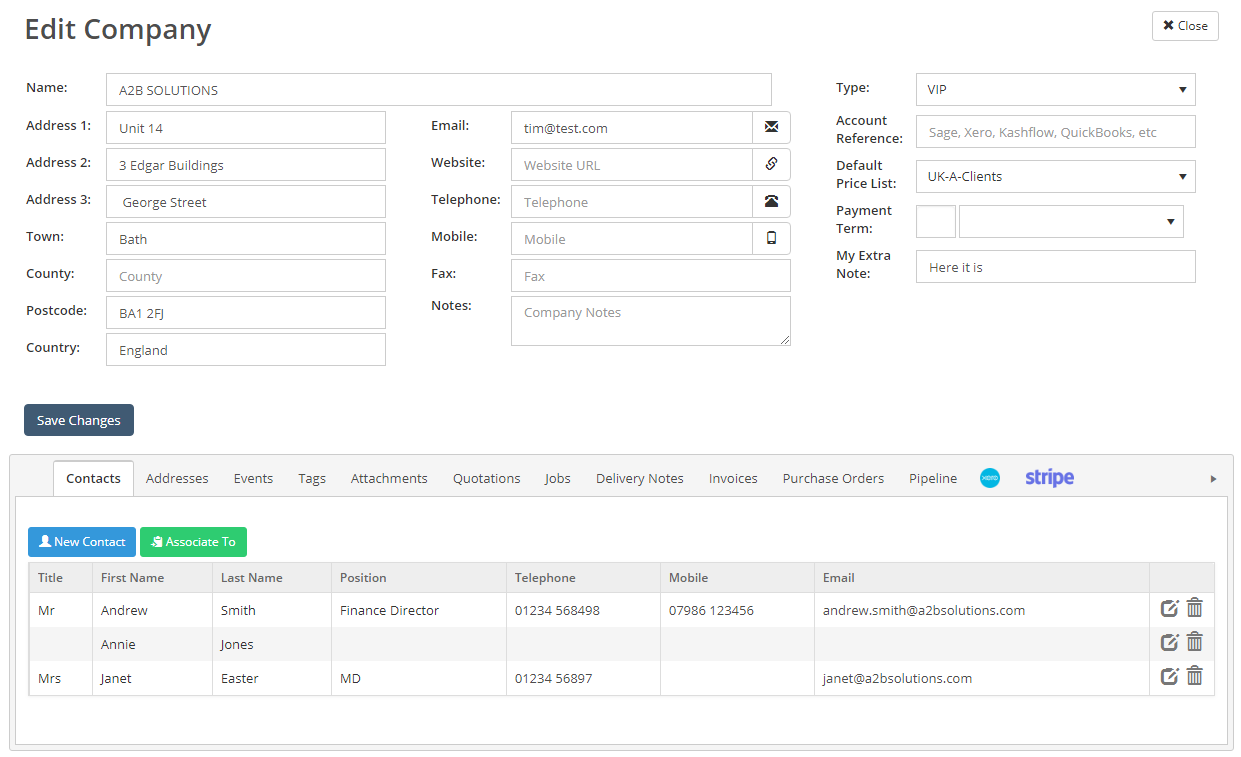
Contacts
Contacts are individuals that can either exist on their own or be associated with a company. The contacts list screen shows all contacts, whether they are associated with a company or not. To open this screen click on CRM -> Contacts.
The edit screen also shows associated quotes etc.
Suppliers
For each supplier, you can set a discount for the products/services it supplies, either for all, or by category, or by individual product/service. This is applied when the item is added to a quote or purchase order.
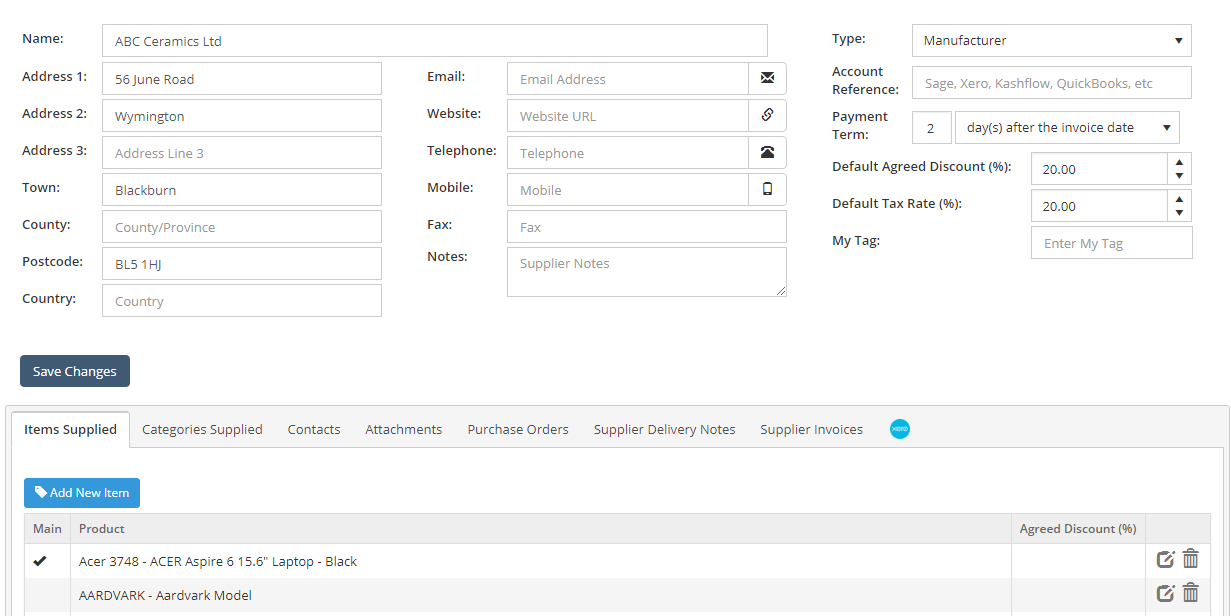
If you set the payment terms they will be used in any supplier invoices, enabling you to make more accurate cash flow predictions.
You can also set the supplier type to make it easier to search.