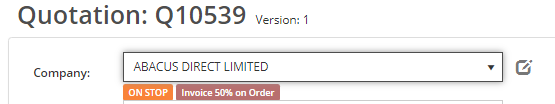
Client tags allow you to mark clients with your own categories. Examples of these might be:
- 'On Stop'
- '50/50% Invoices'
- 'Under Contract'
- 'End of Year Accounts'
You can then see these on all the screens where you select clients, such as the quote edit screen.
If you subscribe to the automation functionality, these are used to decided what action to take, for example, whether to create an invoice when a client accepts a quote:
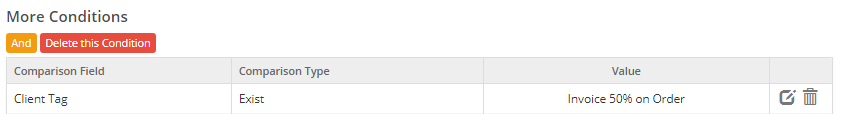
Creating and Managing Tags
- Click on the Cog
- Select CRM Settings
- Click on 'Company & Contact Tags'
- Click on New Tag to create a tag
Adding a Tag to a Company
- Select CRM -> Companies
- Edit a company
- Click on the 'Tags' tab
- Click on 'New Tag' to add one to the company
Customer tags, Client tags