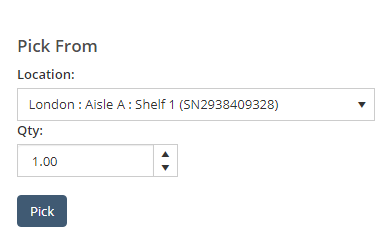Zigaflow can record and manage your stock by serial number.
This is done on a product-by-product basis. To get started you need to mark the product/item as one that is stored by serial/reference number. To do this, select Items and find the item to edit. Open it and mark the serial number tick box:
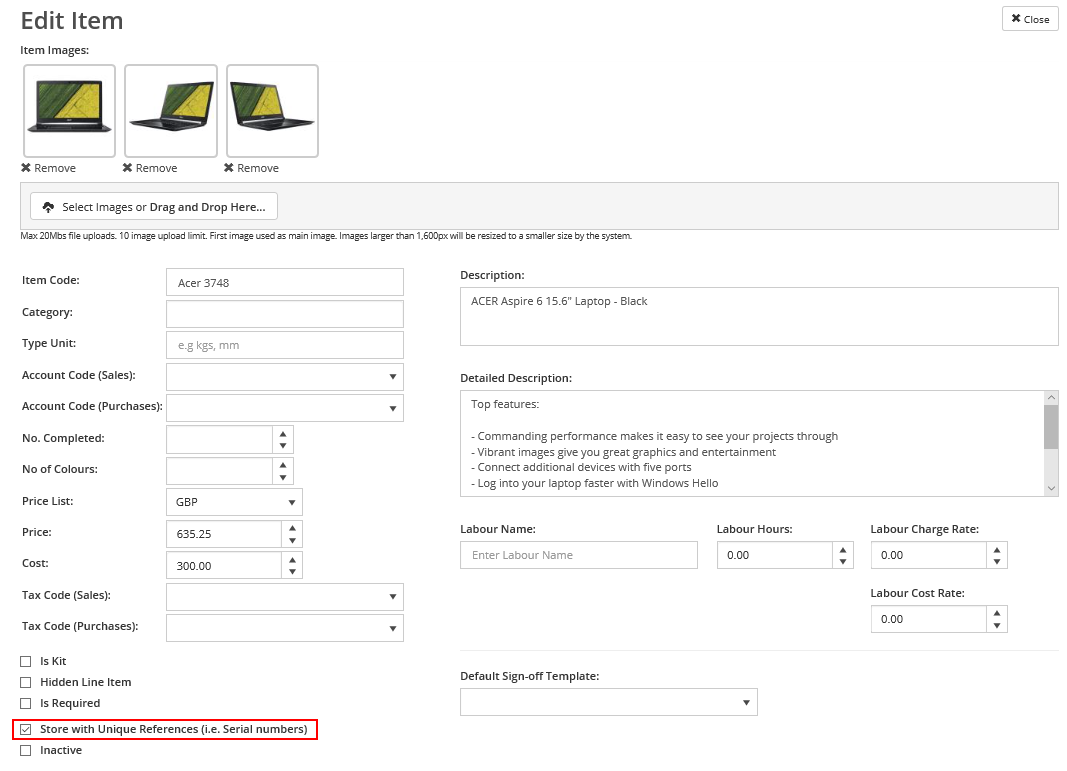
After this you can set the serial number against an item in the Stock by locations screen:
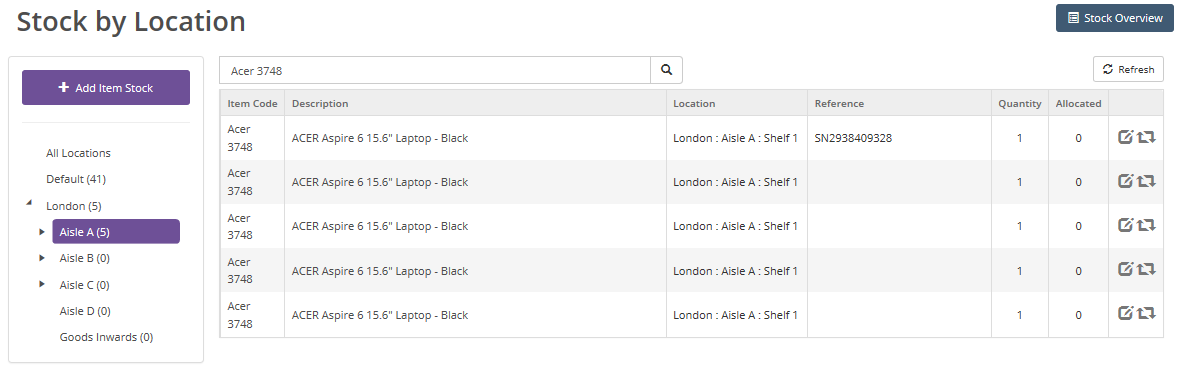
When you book an item out on a delivery note you will see all the serial numbers for it listed. Select the one you want to book out: