If your company has different types of jobs, for example, installation, servicing or emergency work, you can designate an opportunity, quote, job, or any other document with that type.
To set this up:
- Go to the Cog
- Select Business Settings
- Select Business Types
- Add in the different types
Why are these important to consider for your business?
Using business types gives you the opportunity to review information by the types of work that you do, allowing you to make key business decisions using well structured information.
Zigaflow also uses business types as a variable to drive automatic behaviours as each type of business may have it's own unique process at some stage.
- You can report on each business type to evaluate revenue, profitability within our reporting suite and in the lists of quotes, invoices etc.
- Control your processes using Zigaflow's automation capabilities
- Send specific scheduled messages for that type of business. (i.e. a booking reminder for a site visit which only applied to installations)
Considerations for setting up your business types
If you plan to use Zigaflow's automations, and you have a diverse range of types of business there are a few key things to consider when creating the business types. The automation rules are highly flexible and allow you to create rules where a business type "contains" some information, rather than just being business type "is X".
If for instance you provide different types of installation which might have some differences in process you should consider structuring your business types as follows:
- Installation - "Type 1"
- Installation - "Type 2"
e.g. This allows you to create rules to cover all installations, plus rules specifically for Type 1
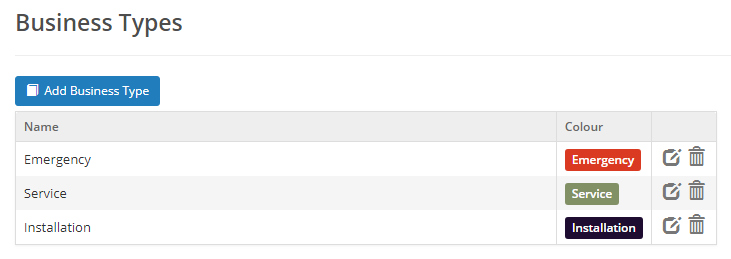
For each module/tool that you want this to appear you need to make it visible on the list screen:
- Go the module/tools setting page, e.g. Configure -> Quotations
- Select Show/Hide Search Columns
- Make sure that Business Type is set to 'Show'
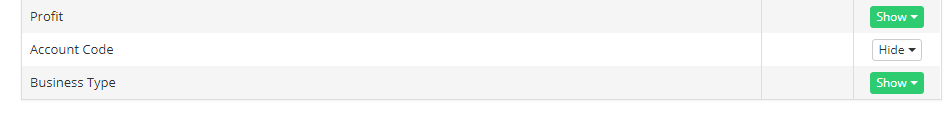
It will now appear in the list:
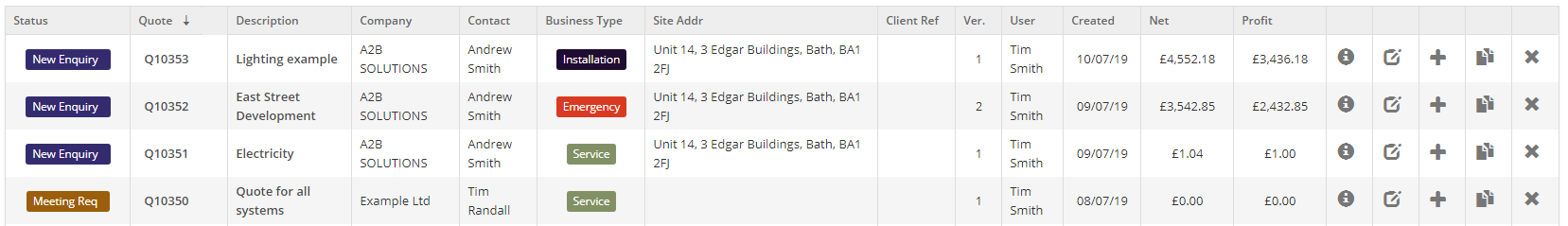
On the edit screen
- Go the module/tools setting page, e.g. Configure -> Quotations
- Select Show/Hide Edit Fields
- Make sure that Business Type is set to 'Show'
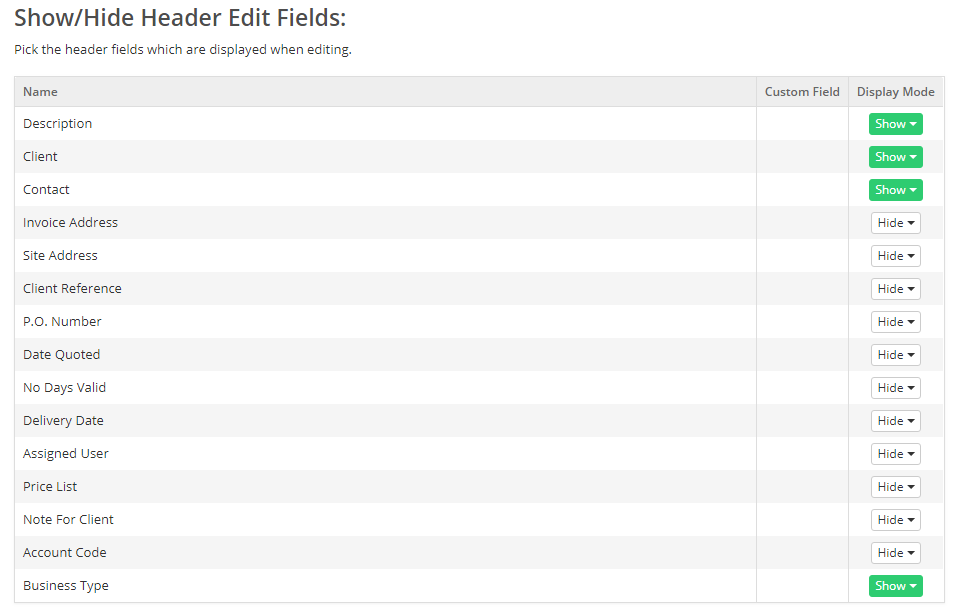
It will then appear like this:
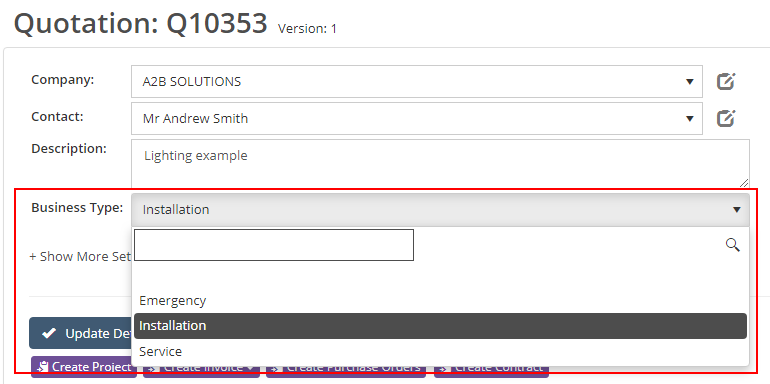
Export to Excel
The field is exported to Excel, allowing you to segment your reports by business type.