Zigaflow allows you to add, remove and edit statuses for each of the modules within the system. i.e., Quotations, Jobs etc.
You can also create custom statuses in this screen to suit your business needs.
For example, if you need to schedule a job with a contractor, track when it's complete and then ensure that a certificate is issues completed, you can manage all this with statuses.
Customize your statuses by:
- Clicking on Configure in the menu bar
- Selecting 'Jobs' (or the other tools' settings depending on what you want to change)
- Click "Statuses"
- Editing the name of a status
- Clicking on the 'Show' box for ones you want to be visible and unticking to hide them
- Re-ordering using the double arrow on the left to drag an item up or down.
- Clicking on Editable if you want the job to be editable by the user
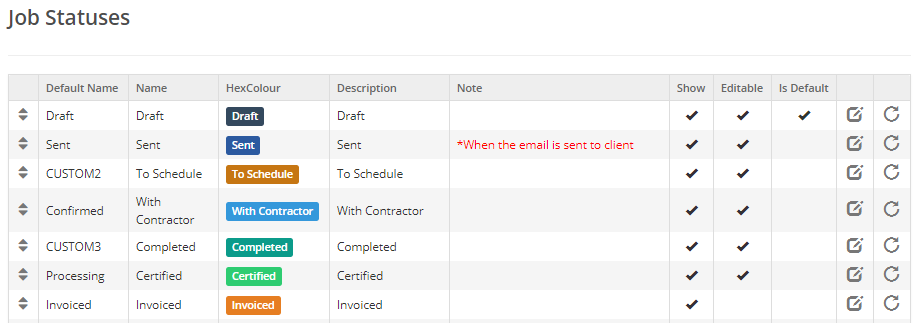
Important Notes
Only one status can be the default - this is the one new jobs are set to.
When a job's PDF is sent from the system, the job will always be set to the 'Sent' status, even if you rename it, so make sure if you rename if that it is an appropriate status.
Set the editable flag to allow the job to be edited by the user. If it is unticked, data cannot be edit on the job in that status.
This applies to all modules but this example is for jobs.