Zigaflow enables multi-currency pricing for items.
Add Price Lists to the System
It is not possible to select a different currency on a quote, etc., instead, you select a different price list that has a different currency - this can look the same:
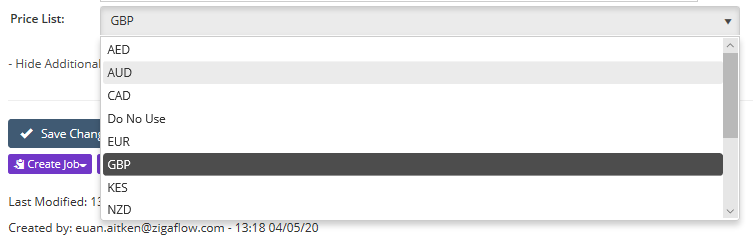
Therefore, if you want to use AUD you would create a price list that has AUD as its currency. This flexibility means you can have two or more price lists for a currency, for example, trade and retail.
Set this up from the Cog-> Business Settings -> Price Lists
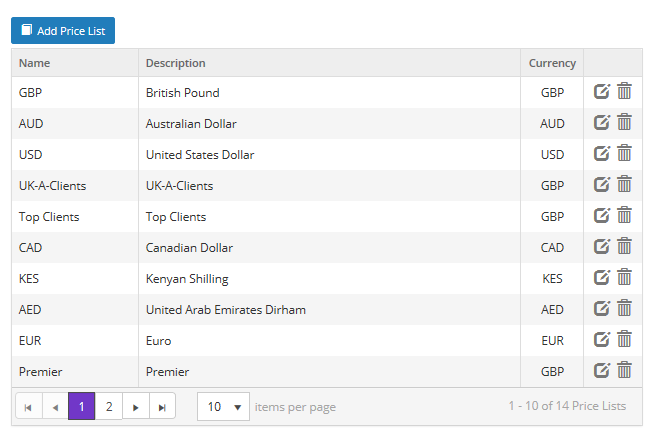
Add a price and select the currency.
Manually Setting up Prices
An item will usually have a default price and can have multiple other prices and volume discounts: In this example the default price is EUR and there is a GBP price in the 'Additional Prices & Costs' section:
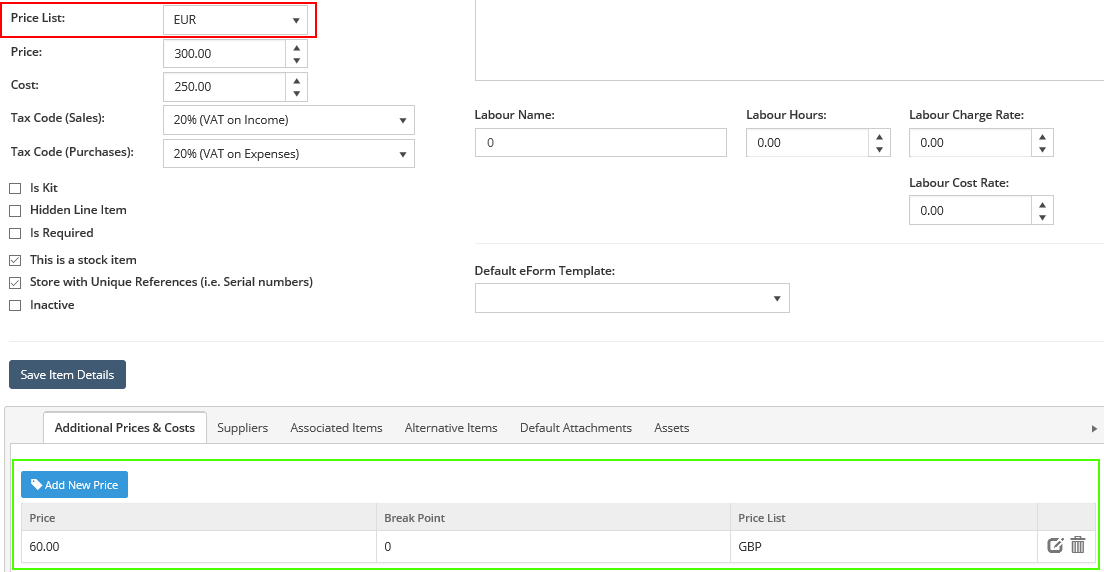
To add another price list click on the 'Add New Price' button. The breakpoint is the volume at which this price is applied. This is relevant where you have volume or price breaks, but for simple multi-currency set it to 0.
In the Item list screen this is displayed as:

Bulk Import of Prices
The default price is imported in the items' import (Import Data -> Import).
However, to import the additional prices, i.e. the multi-currencies, select 'Import Data' -> Items -> 'Prices & Costs'. Download the template and populate with your prices. In the example below, the two products ItemAA and ItemBB are going to have two additional prices added - one each for the pricelists AUD and USD.
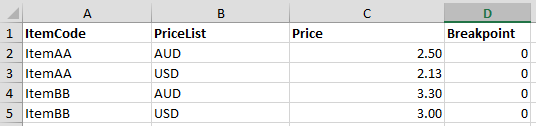
The result is shown as:
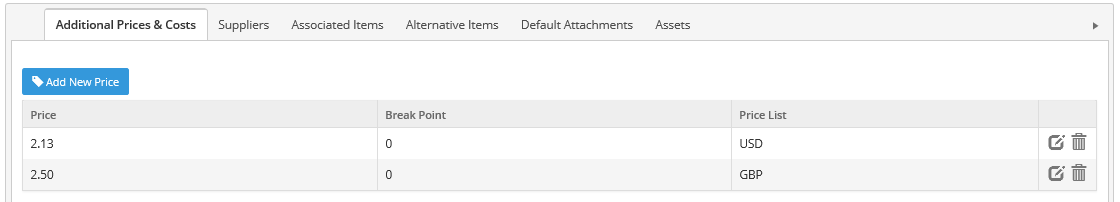
And on the list:
