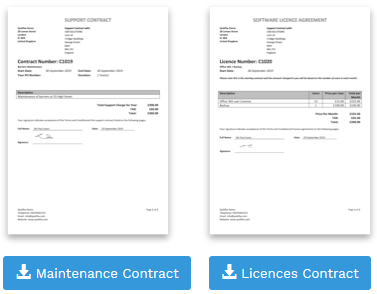You can use tags in the PDF templates, emails, and in the notes and section notes of a contract.
See some example PDF Contract templates here.
Changing What Appears on Your Document with Tags
You can change how the PDF will look by downloading and editing the Word document that is the 'template'. You can make the template show the data by inserting 'tags'. These are replaced with data when Zigaflow creates and previews your document. Once you have updated your document in Word you need to upload.
Mixing Tables
If you need to show more details on some items but less on others (such as product finishes, or mixing product sales with maintenance and support contracts) you can do this with the PDF Groups functionality.
How Tags work
All the tags except those marked as 'Contract Items' and 'Contract Sections' will generally appear just once in your document. You can have them multiple times if you wish, but they will repeat the same data (i.e. a client's name).
'Contract Items' and 'Contract Sections' need to be inside a Word table in order to expand correctly with the different line items in your Contract. To understand more on how the system manages these templates see here.
Editing PDF Templates
This video takes you through the process. Use the tags references below to make sure the PDF template includes the information you want to show.
Using Tags on Emails
This works the same way except where a link is used, for example to a client page or referring to the contract's edit page. See this article:
Including Links to Quotes, Jobs etc. in your Emails
More on Templates
Read about how to manage tables and images here.
Troubleshooting
If you have a problem with the PDF templates please see this article:
Tags List
Contract Information
| Tag | Description |
|---|---|
| {ContractNumber} | The unique contract number generated by the system |
| {BusinessName} | Your business name. |
| {BusinessLogo} | Replaces tag with the image of your business. |
| {BusinessAddress1} | Address line 1 from your business address. |
| {BusinessAddress2} | Address line 2 from your business address. |
| {BusinessAddress3} | Address line 3 from your business address. |
| {BusinessTown} | Town from your business address. |
| {BusinessCounty} | County from your business address. |
| {BusinessPostcode} | Postcode from your business address. |
| {BusinessCountry} | Country from your business address. |
| {BusinessTelephone} | Telephone number from your business contact information. |
| {BusinessMobile} | Mobile number from your business contact information. |
| {BusinessEmail} | Email from your business contact information. |
| {BusinessWebsite} | Website URL from your business contact information. |
| {BusinessFax} | Fax number from your business contact information. |
| {BusinessVAT} | VAT number from your business details |
| {BusinessRegistrationNumber} | Registration number from your business details |
| {ProjectDescription} | The description of the project the contract may be allocated to |
| {ClientCustomField} | For CRM Company custom fields, e.g. 'MyField' should be {ClientMyField} |
| {ClientContactCustomField} | For CRM contact custom fields, e.g. 'MyField' should be {ClientContactMyField} |
| {ClientName} | Name of the client |
| {ClientContactName} | Name from client contact |
| {ClientContactPosition} | Position of the client contact |
| {ClientContactTitle} | Title of the client contact |
| {ClientContactFirstName} | First name of the client contact |
| {ClientContactLastName} | Last name of the client contact |
| {ClientContactTelephone} | Telephone number from client contact |
| {ClientContactMobile} | Mobile number from client contact |
| {ClientContactEmail} | Email from client contact |
| {InvoiceName} | Name from invoice address |
|
{InvoiceContactName}
|
The contact name for order or invoice (not delivery) |
| {InvoiceAddress1} | Address line 1 from invoice address. |
| {InvoiceAddress2} | Address line 2 from invoice address |
| {InvoiceAddress3} | Address line 3 from invoice address |
| {InvoiceTown} | Town from invoice address |
| {InvoiceCounty} | County from invoice address |
| {InvoicePostcode} | Postcode from invoice address |
| {InvoiceCountry} | Country from invoice address |
| {InvoiceTelephone} | Telephone number from invoice address. |
| {InvoiceMobile} | Mobile number from invoice address. |
| {InvoiceEmail} | Email from invoice address. |
| {DeliveryName} | Name from delivery address |
|
{DeliveryContactName}
|
The contact name for delivery |
| {DeliveryAddress1} | Address line 1 from site/delivery address. |
| {DeliveryAddress2} | Address line 2 from site/delivery address |
| {DeliveryAddress3} | Address line 3 from site/delivery address |
| {DeliveryTown} | Town from delivery address |
| {DeliveryCounty} | County from delivery address |
| {DeliveryPostcode} | Postcode from delivery address |
| {DeliveryCountry} | Country from delivery address |
| {DeliveryTelephone} | Telephone number from delivery address. |
| {DeliveryMobile} | Mobile number from delivery address. |
| {DeliveryEmail} | Email from delivery address. |
| {DateDelivery} | Delivery Date |
| {ClientAccountReference} | The account reference of client assigned. |
| {ClientCustomField} | Where the CustomField is the tag for a custom field you have set up for the clients. E.g. {ClientVATNumber} |
| {PoNumber} | The client's purchase order (PO) number |
| {Description} | The description entered into the contract details. |
| {ContactName} | The name of the user assigned to the contract. |
| {ContactTelephone} | The telephone number of the user assigned to the contract. |
| {ContactCellPhone} | The cellphone number of the user assigned to the contract. |
| {ContactEmail} | The email address of the user assigned to the contract. |
| {Notes} | The client notes entered into the contract details. |
| {DateStart} | The start date of the contract, e.g. 01/01/2018 |
| {DateStartLong} | The start date of the contract in long format. e.g. 1 January 2018 |
| {DateEnd} | The end date of the Contract |
| {DateEndLong} | The end date of the contract in long format e.g. 31 December 2018 |
| {BillingType} | Billing type of the contract (based on items at the end of the billing period or a fixed sum) |
| {NumberOfYears} | Length of contract in years |
| {NumberOfMonths} | Length of contract in years |
| {NumberOfWeeks} | Length of contract in years |
| {NumberOfDays} | Length of contract in years |
| {RemainingDays} | Days left on the contract |
| {Net} | The net total of the contract items. |
| {VAT} | The total VAT of the contract items. |
| {Total} | The total price of the contract items. |
| {Currency} | The currency of the contract's prices |
| {PriceListName} | The name you have given to the price list |
| {ReviewLink} | Link to review page where the client can sign. This can be used in the PDF or email but needs to be set up as a hyperlink. |
| {InternalLink} | Links to the edit page but only accessible to logged in users. Needs to be set up as a hyperlink. It can be added to emails. |
| ImageFilename1},{ImageFilename1}, etc. | The images that added to the contract (not to the section or item). |
| The filename of the image(s) | The filename of the image(s) |
| {LinkedQuotations} | Lists all the linked quotations (e.g. Q1002, Q1004, etc.) |
| {LinkedJobs} | Lists all the linked jobs (e.g. J2002, J2004, etc.) |
| {LinkedInvoices} | Lists all the linked invoices (e.g. IV1002, IV1004, etc.) |
| {LinkedDeliveryNotes} | Lists all the linked delivery notes(e.g. DN1035, DN1038, etc.) |
| {LinkedPurchaseOrders} | Lists all the linked purchase orders(e.g. P1012, P1013, etc.) |
| {LinkedEformWeblinks} | Lists all the eForms linked to the quotation. The title is shown with the hyperlink underneath. |
Signed Agreement
| Tag | Description |
|---|---|
| {AgreementName} | The full name the client who signed the agreement. |
| {AgreementTitle} | The title of the client who signed the agreement. |
| {AgreementSignature} | The image of the client's signature. |
| {AgreementFirstName} | The first name of the client who signed the agreement. |
| {AgreementLastName} | The last name of the client who signed the agreement. |
| {AgreementPosition} | The business position of the signee |
| {AgreementDateSigned} | The date the agreement was signed. e.g. 01/01/2018 |
| {AgreementDateSignedLong} | The date the agreement was signed. e.g. 1 January 2018 |
| {AgreementDateTime} | The time the agreement was signed. |
| {AgreementDeviceInformation} | The device information where the agreement was signed. |
| {AgreementIpAddress} | The IP address where the agreement was signed. |
| {AgreementCity} | The city location where the agreement was signed. |
| {AgreementCountry} | The country location where the agreement was signed. |
| {AgreementLatitude} | The latitude location where the agreement was signed. |
| {AgreementLongitude} | The longitude location where the agreement was signed. |
Sections
| Tag | Description |
|---|---|
| {SectionName} | The name of the section. |
| {SectionImage} | Replaces tag with the image added to a section. Use the tags {SectionImage1}, {SectionImage2}, etc for multiple images. |
| {SectionNotes} | The notes of the section. |
| {SectionNet} | The total net price of the section. |
| {SectionVAT} | The total VAT of the section. |
| {SectionTotal} | The total price of the section. |
| {SectionIncludedInTotal} / {SectionNotIncludedInTotal} | The displays the text "Included in Total" / "Not included in Total" depending on whether the section is marked to be included in the total. |
| {SectionIncludedInTotalYesNo} | The displays the text "Yes" or "No" depending on whether to Include the Section in the price |
Items
| Tag | Description |
|---|---|
| {ItemImage} | Replaces tag with the image of the item. Use the tags {ItemImage1}, {ItemImage2}, etc for multiple images. |
| {ItemCode} | The product code of the item. |
| {ItemDescription} | The description of the item. |
| {ItemCategory} | The category text taken from the product, on the Products page, that shares the same Product Code. |
| {ItemUnit} | The unit text of the item. |
| {ItemQty} | The quantity of the quotation item. Kit Items appear with an 'X' by default. |
| {ItemQtyDash} | The quantity of the quotation item. Kit Items appear with a dash '-' instead of an 'X'. |
| {ItemQtyNone} | The quantity of the quotation item. Kit Items appear with no additional elements. |
| {ItemVAT} | The VAT percentage of the item. |
| {ItemPrice} | The price of the item. |
| {ItemTotal} | The net total price of the quotation item. |
| {ItemGross} | The total price (Net + VAT) of the quotation item. |
| {ItemLabourCostRate} | |
| {ItemLabourTotalHours} | |
| {ItemLabourTotalTime} | |
| {ItemLabourTotalTimeLong} | |
| {ItemLabourHours} | |
| {ItemCustomField} | Where CustomField is the tag of a field you have set up for items and therefore appear in the item lines |
Item Product Details
| Tag | Description |
|---|---|
| {ItemDetailedDescription} | The detailed description text taken from the product, on the Products page, that shares the same Product Code. |
Client Assets
| Tag | Description |
|---|---|
| {ItemLinkedAssetReference} | The asset's unique reference, such as a serial number. |
| {{ItemLinkedAssetDescription} | The assets description. |
| {ItemLinkedAssetStartDate} | The description of the item. |
| {ItemLinkedAssetEndDate} | If an asset is no longer at the client site, the date may have been entered here. |
| {ItemLinkedAssetNextServiceDate} | The next service date for client asset. |
| {ItemLinkedAssetLocation} | The location name at the client's site. This is just the name, not the full address. |