Zigaflow uses the free authenticators available from Google, and Microsoft.
For a user to set this up:
- Cog -> Manage Your Account
- Click on
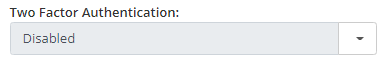
- Select 'Enable Two Factor Authentication
This screen is shown:
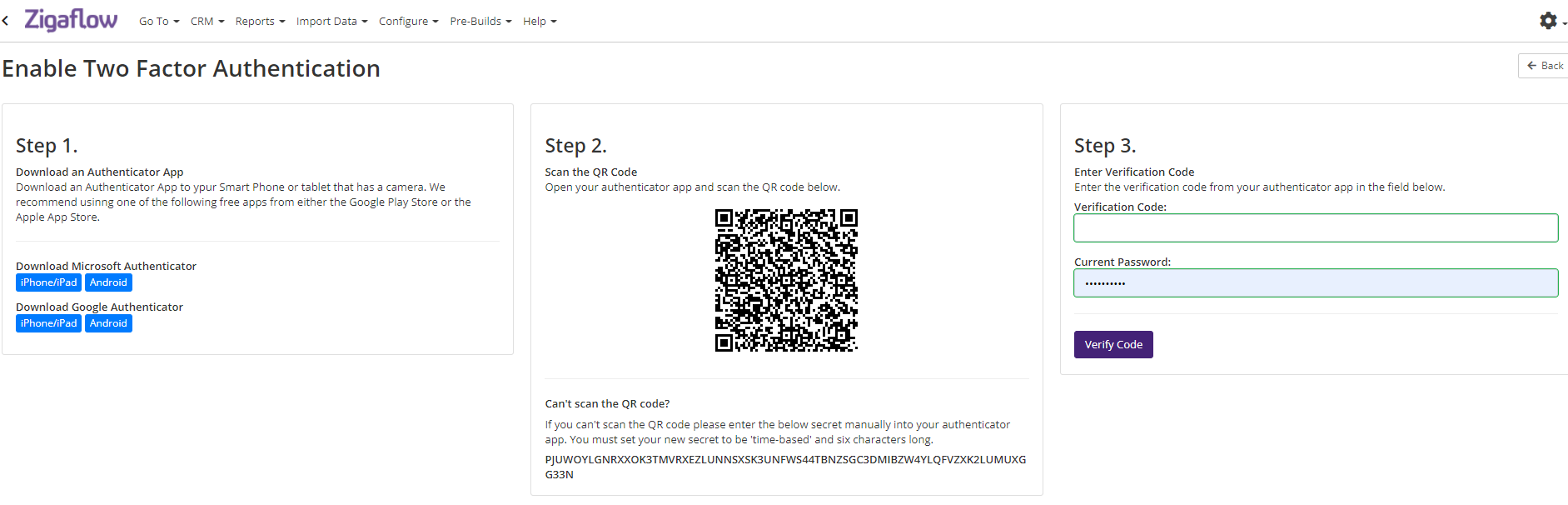
- Use the authenticator to scan the QR code (links to the authenticators are on the left of this screen). This sets Zigaflow up on your authenticator
- Enter the code generated by the authenticator in step 3
- Next time the user logs in they will be asked to enter the authenticator's generated code