This issue occasionally occurs in Chrome. To fix it:
- Go to the three dots at the top right:
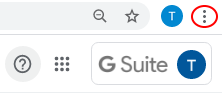
- Select Settings
- Clear Browing data
- On the pop-up select 'Last 7 Days' and 'Cookies and other site data' then click on 'Clear Data'
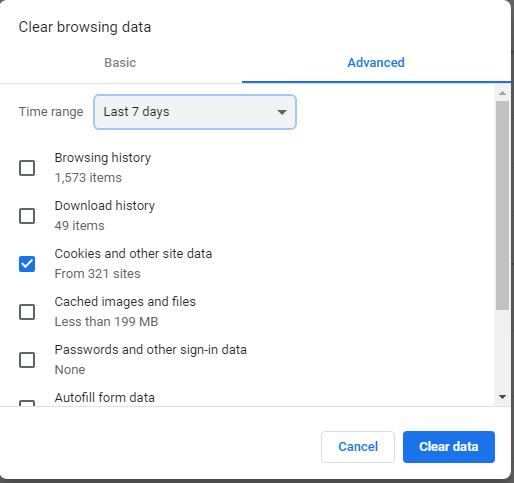
- Close all Chrome browsers running
- Re-open and try again
Please give us a call (020 7036 3720) if this doesn't work.