The Jobs or Orders modules enable you to track your costs as the come and compare them to your expected profit,
If you generate Purchase Orders from a job there are two ways the cost is brought it:
- For the whole job - this is the default and easiest to manage
- Against a specific item - this enables you to combine orders to suppliers from different jobs and clients
To switch between these go to Configure -> Jobs - Defaults
Tick or untick this:
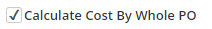
Note that when you change between them it will not retrospectively recalculate older jobs and you may lose historical reporting.
Tracking Forecast vs Actual
When a job is created from a quotation the costs on the quotation are copied across as 'forecast', although in Job settings you can set them to copy to actuals as well. As you add purchase orders or type in item costs the actuals build-up:
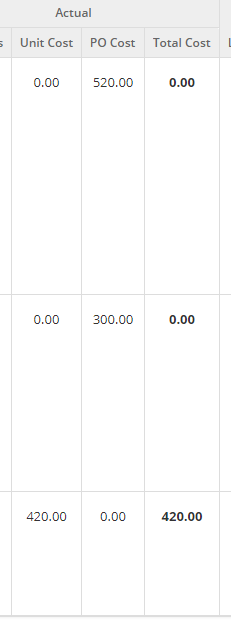
In this example, the first two lines have linked purchase orders but the user has typed in the value for the third line.
Please note that the row totals and the grand total may use different figures. If you have selected 'Calculate cost by whole PO' in settings and you then create a PO for one item on a job but add a second to the PO, the cost of the additional item will appear in the total costs for the job. On the line item, it will just show the total for the one linked item.