Profit for the Job
Compare forecast and actual costs to give you a running profit.
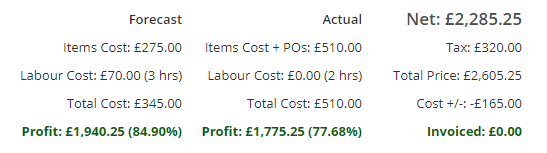
Forecast - If cost figures we used on a quote and the job was created from that, these figures are brought over. These can be overtyped on the item.
Actual - These are from the PO's associated with the job. These can be overtyped on the item.
There are two ways that cost from PO associated with the job can be taken. The system can either take the whole cost of the PO for that line item, or it can take just the number of items that match. In the latter case, this is useful where you might have 4 on a client order but want to order 8 and keep the rest in stock. To use this second method to open the Job Settings -> Job Defaults and make sure that the 'Calculate Cost by Whole PO' is unticked. This is a more laborious method so should only be set to this if you regularly do this bundling of client and stock orders together.