Zigaflow allows you to calculate prices and costs for items for hire by the number of days or hours, or both. You can do this for Quotations, Jobs/Projects/Sales Orders, Invoices and Purchase Orders. This is possible through 4 new fields, called Multipler1, Multipler2, Multipler3, and Multipler4. If, for example, you quote by the day, you would use Multipler1 for the number of days. Later in the year, we will make it possible to rename these on the screen.
Getting Started
(These instructions are for the quotes module but are virtually the same for the other modules)
You will need to see the multiplier fields on the quote edit screen in order to edit them.
- Select the Cog
- Select Quotation Settings
- On the left, click on 'Show/Hide Line Item Columns
- Set Multiplier1 to 'Show'
- When you edit a quote you will now see this field
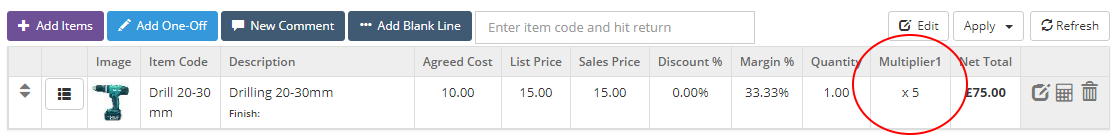
Add the tag for the multiplier to your PDF quote template. It is {ItemMultiplier1}. The others are {ItemMultiplier2}, {ItemMultiplier2} and {ItemMultiplier3} and the result in the PDF can be similar to this:
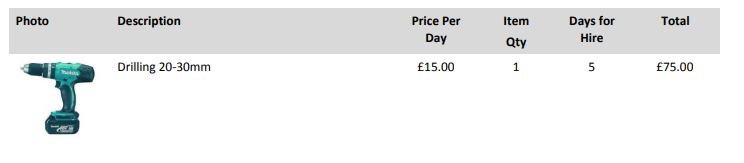
Price vs Cost
If you are hiring in and hiring out the same equipment the system uses the same hire days number, i.e. if you hire it to your client for 5 days the cost will be calculated to the 5 days. If you have to to hire it for 7 days, this difference can't be accounted for in the calculations.
Purchase Orders (PO's)
If you create a PO from scratch you will be able to add in the days once you have the column(s) visible (see above). If you are creating a PO from a quote or job it will copy multiplier1 (number of days) across.