As of Tuesday 25th January the old version of Zigaflow is being switched off and replaced with the new one. You can access it now at:
If you are using your company's URL to access the system (for example system.acme.com) then your administrator will provide a new URL. The old one will no longer work.
The new version has more functionality and uses a newer technology that should allow the system to evolve quicker.
Setting up a New Company URL
The old customer.zigaflow.com URL is being maintained for when your customers access the signature or eForm pages. If you had a URL pointing to that, e.g. customers.acme.com that needs to stay in the customer URL field. However, if you want to continue using a URL for your team to login to the system, (for example team.acme.com please set up a new sub-domain on your DNS server and point it to my.zigaflow.com.
This is how it looks in 123Reg's control panel:
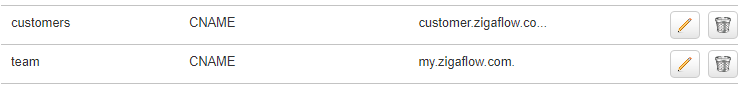
Once it is live across the internet, set it up in Zigaflow using Cog->Branding
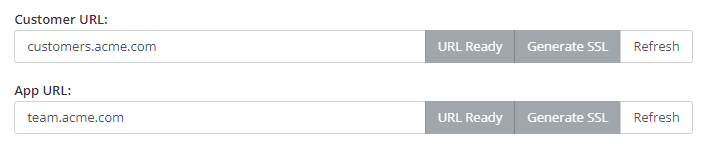
When this is in place, please contact support@zigaflow.com
We will then complete this so that your new URL directs correctly.