Prevent specific users from viewing your sale prices and/or cost prices by creating a profile and applying it to them.
- Click on the Cog
- Select 'Manage User Accounts'
- Click on 'Manage User Roles'
- Click on 'Create New Role'
- Enter a name for the role
- At the bottom of the screen, untick the following two, depending on what access you want to give
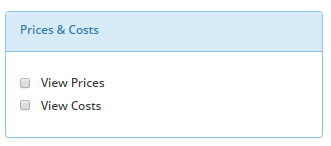
- Save
- Go back to the user list
- Edit the user you want to restrict access for
- Change their role to the name of the role you have just created:
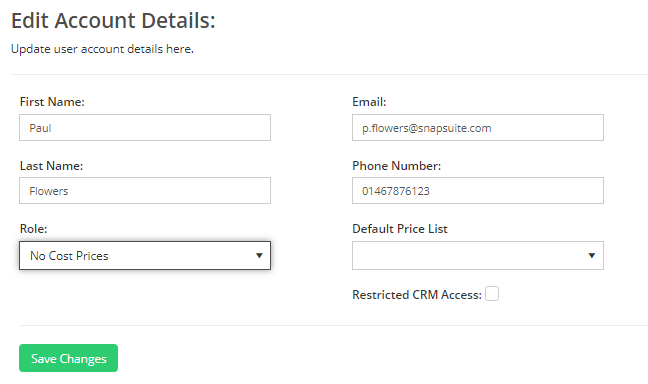
- Save the changes
Note that if you grant the user access to the invoices section they will be able to see any prices in that module.
You might also be interested in Managing Discounts and Quote Size Limits for Sales Staff.