Quickly create an invoice that is the % value of a quote or job. There are two ways this can be done:
- Creating an invoice with one line item that has the total percentage and value charged
- Creating an invoice with the same line items as the source job or quote and allowing you to edit the percentages for each of them separately
Creating an Invoice with Product/Services Listed
- On the quote or job click on the 'Create Invoice' button above the items' section
- Click on 'Part Invoicing'
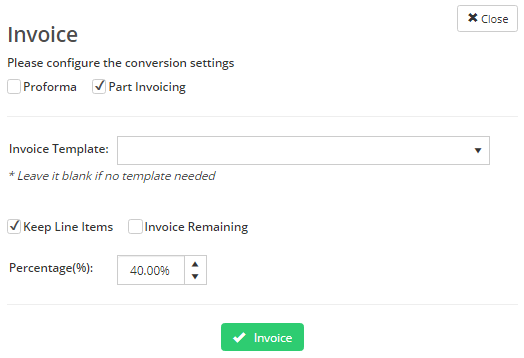
- Tick 'Keep Line Items' to retain the individual items
- Enter the Percentage and click on 'Invoice'
- The resulting invoice will have a new column 'Percentage' showing the percent charged. This can be edited
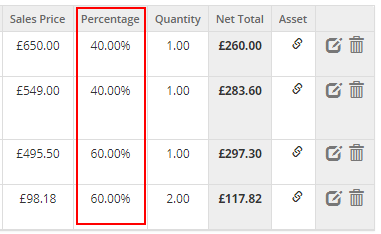
Invoice Remaining Amount
- The process is the same as above, except that the 'Invoice Remaining' needs to be ticked
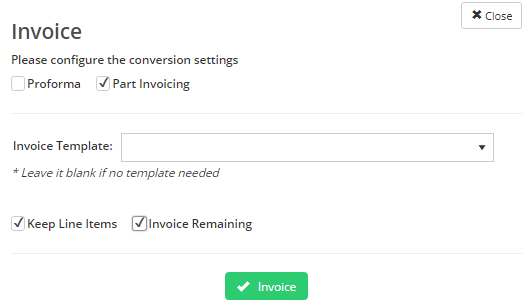
- When the 'Invoice' button is clicked the system will work out the remaining percentages and values for each line item and produce the invoice
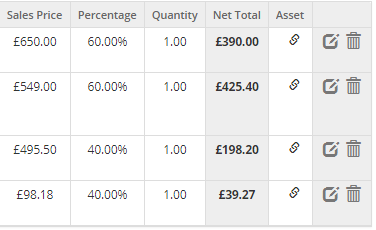
The percentage column is not visible unless it was created as a part invoice.
Finding the Invoices
The invoices linked to the job/order or quote will be listed on the 'Links & Associations' tab:
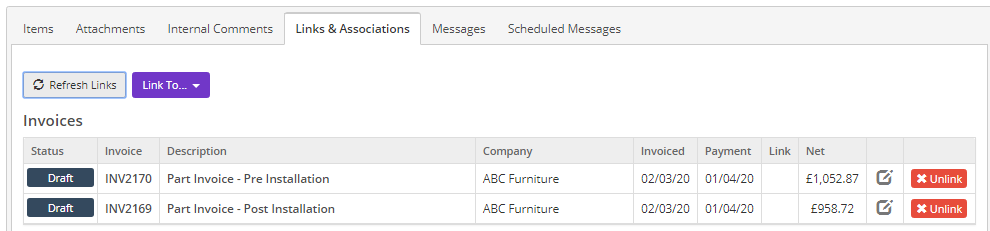
Part Invoicing with no Products/Services Listed
The invoice created will just have one line, with the description:
x% of £Total from Quote123
(e.g. 40% of £180 from NEW10238-1)
If you import this to your accounts package it will not have the line item details that were in the original quote or job and ideally, the nominal code for the items should all be the same.